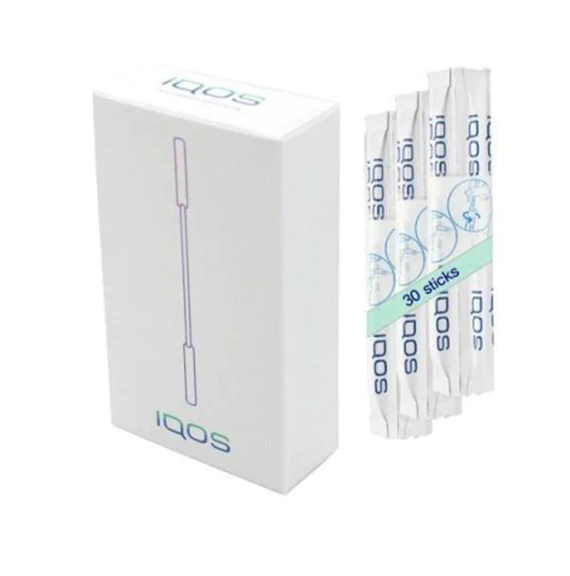
IQOS MANUAL – STICK CLEANER 36PC
Same Day Delivery in Karachi
3 Day Delivery Across Pakistan
Free Delivery on Bank Deposit
IQOS MANUAL – STICK CLEANER
Remember to clean your IQOS Holder regularly After removing your IQOS Holder from the Pocket Charger, completely separate the cap from the IQOS Holder.
Insert the IQOS Holder’s body into the IQOS Cleaner long brush until it stops.
Gently clean using a twisting motion.
Insert the IQOS Holder’s cap into the IQOS Cleaner short brush until it stops and gently clean using a twisting motion once more.
Sometimes a part of a HeatStick will remain stuck in your IQOS Holder cap. To remove it, you will need to pull out the cleaning hook from your IQOS Cleaner long brush. Insert the cleaning hook into the Holder’s cap, then clean using a twisting, up-and-down motion.
Gently tap both sides of the IQOS Holder’s cap to loosen and release any remaining tobacco fragments.
Be sure to wash the IQOS cleaning brushes periodically by rinsing them in water and leaving them to dry completely.
Pairs well with
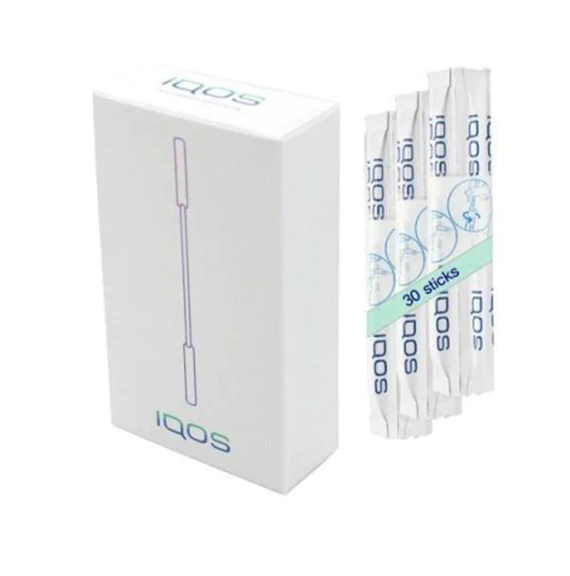
IQOS MANUAL – STICK CLEANER 36PC
If you have any questions, you are always welcome to contact us. We'll get back to you as soon as possible, within 24 hours on weekdays.
-
Shipping Information
Use this text to answer questions in as much detail as possible for your customers.
-
Customer Support
Use this text to answer questions in as much detail as possible for your customers.
-
FAQ’s
Use this text to answer questions in as much detail as possible for your customers.
-
Contact Us
Use this text to answer questions in as much detail as possible for your customers.
Description
